In the era of modern technology, applying for a new voter ID in India has become quite easy and convenient. There is no need to fill long paperwork forms and stand in long queues. The Election Commission of India (ECI) has developed the Voter Helpline App to apply for a new voter ID from the comfort of your home.
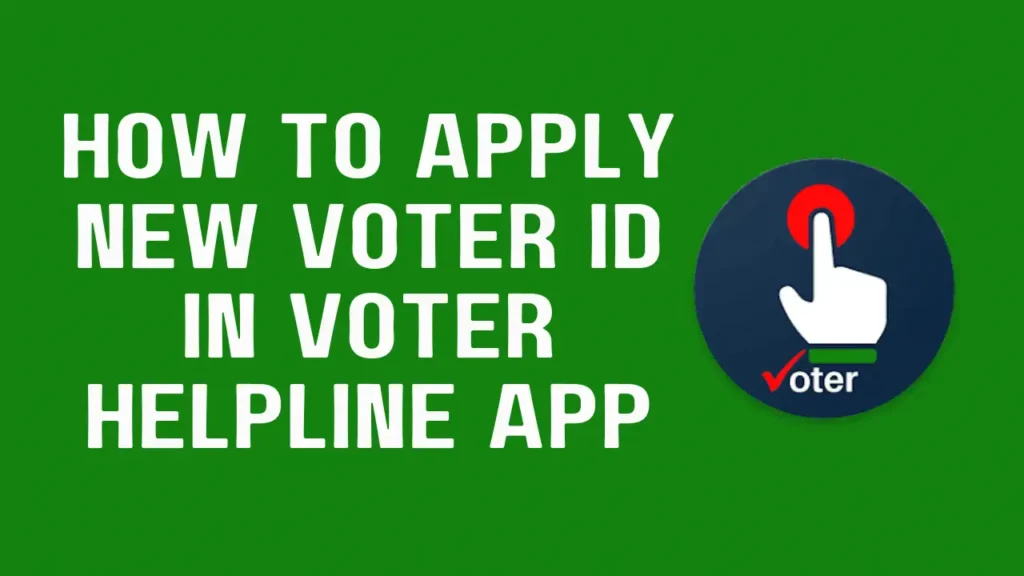
In today’s guide I will give step by step instructions on how to apply for a new voter ID with the help of the Voter Helpline app. In this post, we will discuss the benefits of the app, the eligibility criteria, how to download it, the documents required and a step by step registration process.
Why Should Voters Use Voter Helpline App?
The Voter Helpline App offers several advantages that make applying for a new voter ID a convenient and efficient process:
- Convenience: You can fill out your application at your own time and place without the need for visiting certain offices during specific hours.
- Paperless Process: There is no need for paperwork, the Voter Helpline App makes the whole registration process online.
- Real-Time Tracking: You can easily track your application status on your phone.
- Information Hub: You can get all the answers for your frequently asked questions (FAQs) through the app itself.
Who Is Eligible to Create a New Voter ID Via the App?
You must meet the following criteria to be eligible to register as a new voter in the Voter Helpline App:
- Indian Citizen: You must be a citizen of India to apply.
- Age Requirement: You must be 18 years old as on the qualifying date which is usually January 1st of the year of application.
- Single Registration: You must not be a voter in any other constituency.
Downloading and Installing the Voter Helpline App
You can download the Voter Helpline app from the Google Play Store and the Apple App Store. Before you hit the install button, make sure the developer of the app is the Election Commission of India.
Step-by-Step Guide on how to register a new voter ID
Here’s a breakdown of the registration process:
- Launch the App: Visit the app store and install the Voter Helpline App on your device. After that, open it.
- Terms and Conditions: Read and accept the app’s terms and conditions.
- New Voter Registration: In the app’s main menu, click the “New Voter Registration” option.
- Personal Details: Fill in all the necessary fields with accurate information, such as your full name, date of birth, and current address.
- Contact Information: Enter your phone number or email address to receive online updates.
- Document Uploads: You will need to upload the scanned copies of the required documents, so keep them readily available.
- Identity Proof: You will need to submit a high quality image of your identity proof, such as Aadhaar Card, PAN Card, Passport or Driving License.
- Address Proof: Then you will have to submit a scan copy of your address proof. These include the Aadhaar Card, the Electricity Bill, Ration Card or property tax receipt.
- Review and Submit: Kindly go through all the information and documents submitted. When everything seems alright, hit the submit button to send your final application.
- Reference Number: On successful submission, you will receive a unique reference number. In future, you will have to provide this number to check your application status, so save it right away.
Tips For A Smooth Application Process
- Double-check Information: Make sure you review the details you entered and the documents you upload for any errors before the final submission of your application.
- Clear Scans: Make sure that your scanned documents are clear, bright and within the set file size limit. Your application might get rejected if you upload blurry or distorted images of your documents.
- Stable Internet Connection: You should apply when the internet connection is reliable and stable to avoid any interruptions or lags during the submission process.
With the help of the Voters Helpline app you can easily register your voter ID in no time and vote in the upcoming lok sabha elections 2024.
Additional Resources:
For further information on voter registration and the ECI, you can visit their official website The ECI website (https://eci.gov.in/). It is the most comprehensive and up to date source of information regarding the 2024 Lok Sabha elections.
Subscribe to Magpnt.com for more information.
